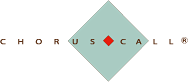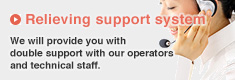+81-50-5837-9810
Mon-Fri 9:00am-5:30pm (Japan time)Web Conferencing
<iPresent>

Introduction of Functions
While you are looking at other parties (of course, images may be hidden), the confirmation of intent will be made by casting votes, by talking to them or by sharing one material with all the members concerned. CCA web conferening service is the product that has installed the necessary functions for the smooth progress of a meeting, pursued its usability and excluded hardly used functions.
Participation and invitation

Invitation of Participants
The notice of the participation in the meeting is issued to each participant by emails beforehand. Even if a new member is added suddenly while the meeting is being held, an email address is input just by opening the “invitation” tab. The immediate management is possible.

Invitation by Direct Dialing
The invitation of participants is performed not only by emails but also by phones. What you have to do is to input a phone number by opening the “invitation” tab , which is exactly the same as the invitation by emails. Even if an email can not be received while he/she is out, he/she is encouraged to participate in the meeting.
Editing of Conference

Recording
It is possible to record the contents of web conference by one touch on the screen. Of course it is possible to record both video and audio, but possible to record only audio. You can save the time for making the minutes after the meeting because the recorded data is transmitted by emails after the meeting. This data will be utilized in various ways. For people who could not attend the meeting the proceedings of the record can be kept.

Casting Votes
It is possible to take a vote by casting questions to participants while the meeting is on. It is also possible to take the majority by preparing multiple choices and seek an opinion or thought because the answer to the question can be input freely. Various uses can be thinkable as mentioned in the above. The results can be accumulated on the spot and shared with participants immediately.
Functions for Conference
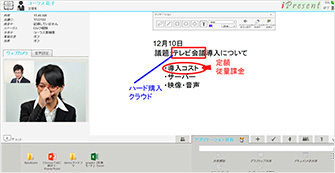
White Board
It is possible to input freely characters or figures on the white screen. It is also possible to take a memo as the record of conference or correct the input document by filling in lines or circles. The system can be utilized according to the purpose of conference.

Annotation
The system enables to write characters or figures on shared applications. If you draw lines or enclose sentences on shared materials, important points can be transferred to the participants more clearly.

Application Share
This system enables to display on web conference and share particular applications such as Word, Excel, Power Point, PDF files and so on. The conference materials can also be shared on the web conference. On top of that Word or Excel files can be edited on the spot. Web browsers or folders can be shared, too.

Desktop Share
The system makes it possible to share not only particular applications but also desk top screens. The system can be utilized where you want to view both PDF materials and web screens simultaneously and share multiple applications. It is also possible to operate the desk top of the other party by giving operation authority.
- Please feel free to contact us!
-
- +81-50-5837-9810
Mon-Fri 9:00am-5:30pm (Japan Time)
- Contact / Brochure Request